[vc_row][vc_column][vc_column_text]
Great News! Driving Theory Test Centres Are Now Open Again!
Finally with the lockdown slowly lifting the Driving theory test centres are now open again you can sit your test. Here is a short guide on how to book your driving theory test now that the centres are open. Remember: You must practice online questions and answers before going for your exam. Students are 86% more likely to pass their exams if they train with a teacher. For more information message us on our website. Now onto the How to book your driving theory test guide.
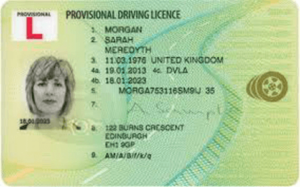 Step 1: Do You Have Your Provisional Driving Licence Ready?
Step 1: Do You Have Your Provisional Driving Licence Ready?
To begin booking the Driving Theory Test please visit the official government website
Before beginning remember to have the following:
- i) Your debit card (£23 for the test).
ii) Your provisional driving licence ID.
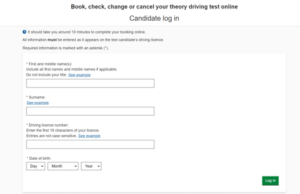
Step 2: Log Into The Website
- i) Visit the government website
ii) Google ‘Driving Theory Test Booking GOV’
iii) Add your ‘First and middle name’ in the top box
iv) Add ‘Surname’ in the middle box
v) Add your long driving licence number (15 digits)
vi) Add your ‘Date of birth’
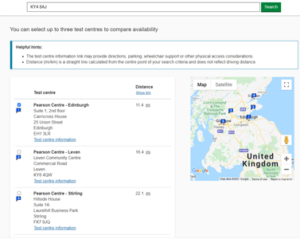
Steps 3: Choose Your Test Centre
- Add your post code in the top bar
- Select a centre that is closest to your address
- NOTE: Some test centres have earlier dates. It is good to try different centres if you would like a sooner date
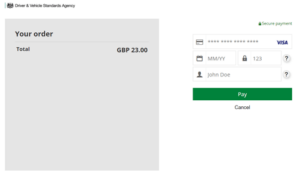
Step 4: Pay For Your Driving Theory Test
i) Fill in your card details
ii) Click ‘Pay’ and move to the next screen
iii) Congratulations you have now successfully booked your test. Good luck!
[/vc_column_text][/vc_column][/vc_row][vc_row][vc_column width=”1/2″][vc_column_text]
Need help?
Speak to our support team on 01158376502
Find out more about the Driving Theory course.
[/vc_column_text][vc_btn title=”Chat Now On WhatsApp” style=”flat” color=”success” size=”lg” i_icon_fontawesome=”fab fa-whatsapp” add_icon=”true” link=”url:https%3A%2F%2Fapi.whatsapp.com%2Fsend%3Fphone%3D447768279709%26text%3DHi.%2520I%2520am%2520interested%2520in%2520the%2520Driving%2520Theory%2520course.” el_class=”button1″][vc_btn title=”Call Our Support Team” style=”flat” color=”primary” size=”lg” i_icon_fontawesome=”fas fa-phone-volume” add_icon=”true” link=”url:tel%3A%20%2B441158376502″ el_class=”button1″][/vc_column][vc_column width=”1/2″][vc_single_image image=”5071″ img_size=”full” alignment=”center”][/vc_column][/vc_row]

